Amazon Black Friday Preparations: Deals, Listings, Ads
Preparation is the key to success (and profitability). It couldn’t be more true for Black Friday and Cyber Monday on Amazon. Start early! There’s a lot to do to properly prepare for the sale events.
Here’s a quick checklist:
1. Submit deals
2. Adjust Amazon Ads (and make sure you have the best Amazon PPC strategy in place)
3. Double-check Amazon listings
4. Offer free shipping

1. Submit Black Friday Amazon Deals On Time
First of all, do not miss the deadline to submit your deals through Amazon Seller Central! The deadline for most Amazon sellers and vendors to submit Black Friday and Cyber Monday deals is Monday, 30 September 2025.
How Can I Submit an Amazon Deal?
- Go to Amazon Seller Central and open the Deals dashboard.
- From Upcoming Events, choose Black Friday or Cyber Monday.
- Select one of the two in the Schedule box as a part of the Deal.
See Amazon Seller Central for more detailed instructions.
- If there is no event in the Schedule box of the deal, then the selected ASIN is not eligible for the selected event. At this point, note that events have different criteria.
- If certain ASINs were eligible for Amazon Prime Day in July, it does not automatically mean they are also eligible for Black Friday and Cyber Monday. Criteria might vary from one sale event to another.
Making products eligible for Amazon deals is a separate matter. Keep in mind that the criteria may vary between different marketplaces! If you sell on more than one marketplace, check the criteria for each marketplace.
2. Adjust Amazon Ads Campaigns
There are several actions that you can (should!) take to get your advertising campaigns ready for the increased competition and traffic and stay on top of things during the most important shopping events of the year. Before we share some tips, let’s check the data and see how to use it to make decisions and develop an Amazon Black Friday strategy.
Learn From Amazon Prime Day
Amazon Prime Day is another sale event that usually happens in July. Looking at shoppers’ behavior roughly 4 months before Black Friday and Cyber Monday can provide you with valuable preparation information.
How Do Clicks, Conversion Rates, and CPCs change during Black Friday and Cyber Monday?
Our PPC optimization tool is powered by a smart machine learning AI meaning we have a
large pool of Amazon sellers’ and vendors’ data, from customers who have agreed to an anonymized analysis of the tendencies around these global events.
Taking a close look at the data from 2020, it becomes immediately clear that Clicks and Conversions started to increase two weeks before Black Friday, confirming the recommendation of the platform to be prepared for the shopping season at least two weeks before the official kick off, i.e. Black Friday.
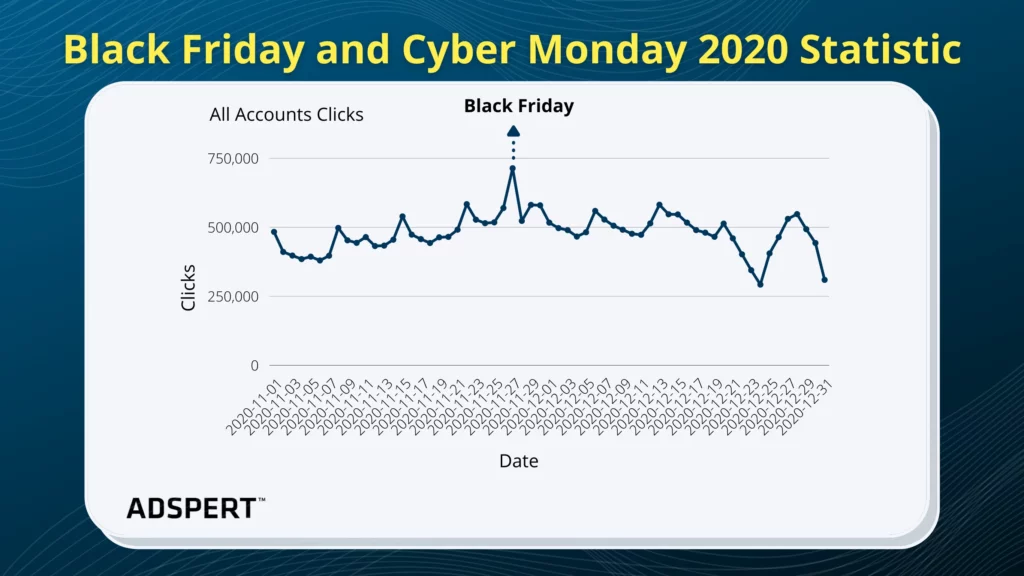
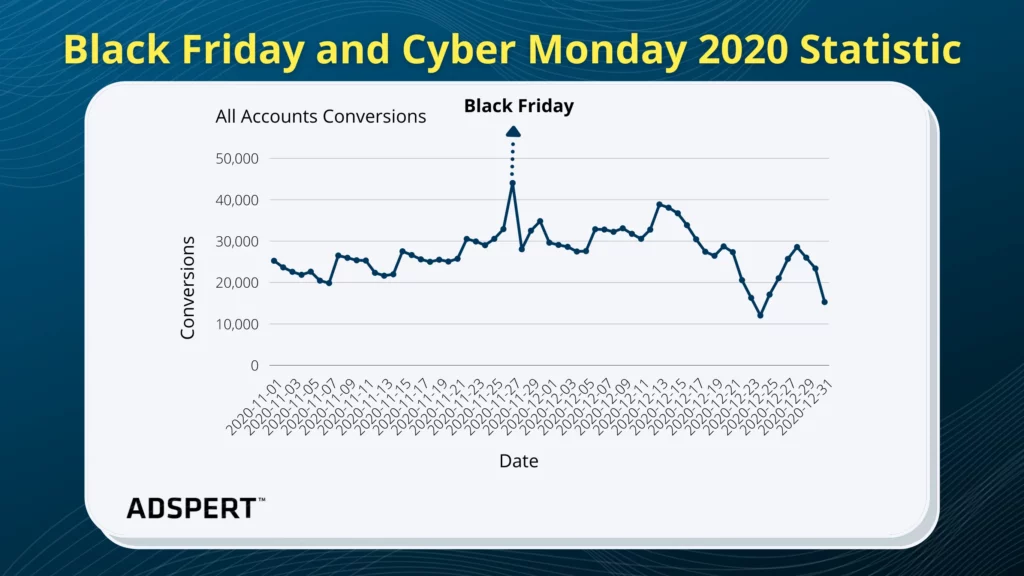
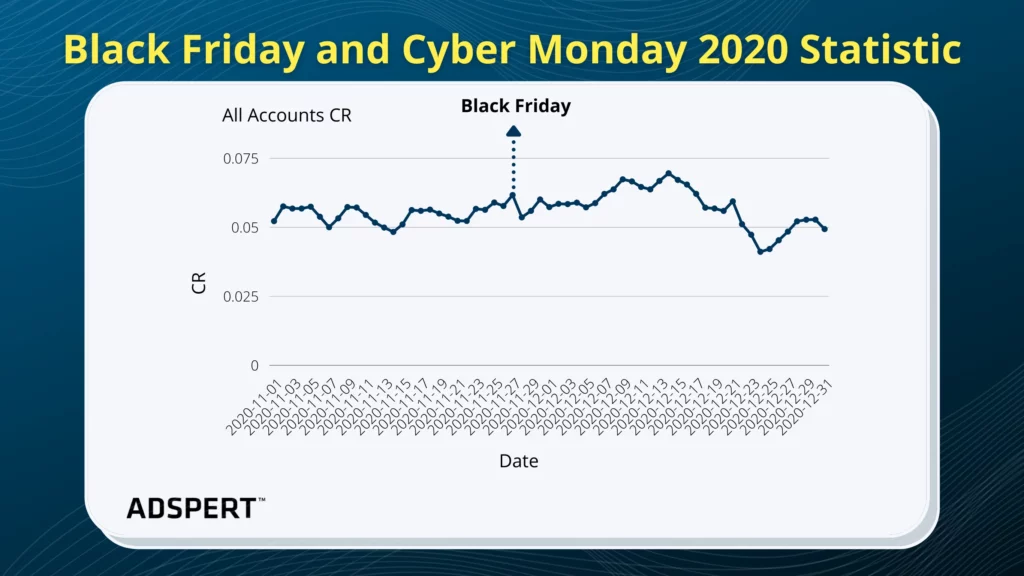
After checking the data, you can make informed decisions and compile your own Amazon Black Friday strategy. Data shows that it definitely pays off to promote on Amazon during both sale events. Here are the most important tips that will help you make your campaigns stand out and be as effective as possible.
Start Advertising at Least 2 Weeks Before
As seen in the data analysis above, Clicks, Conversion Rates and Conversions start increasing before Black Friday. No seller or vendor wants to miss out on this highly relevant traffic and visibility. After all, most buyers make their purchasing decisions in the 2 weeks before the events!
Black Friday shoppers do their research a few weeks before the big day. They compare different product providers, brands and gather information about possible offers and bargains before purchasing desired items on the event days.
Most shoppers decide what to buy 1-2 weeks before Black Friday and Cyber Monday. So, your Sponsored Ads should be fully optimized, and your advertising budget increased by then.
To get there, launch your campaigns at least 4 weeks before Black Friday. This gives them time to learn and allows you (or a PPC optimization tool like Adspert) to optimize for the best performance.
Even if your Amazon Ads Campaigns do not perform well right away, they still get a learning period and collect data. You, or a smart algorithm, can then use this additional information to optimize the campaigns in time for the increased Amazon traffic during Black Friday and Cyber Monday.
In fact, for all of the following tips to work properly, take this one seriously – start with everything as early as you possibly can to test different setups and get the necessary learnings in time.
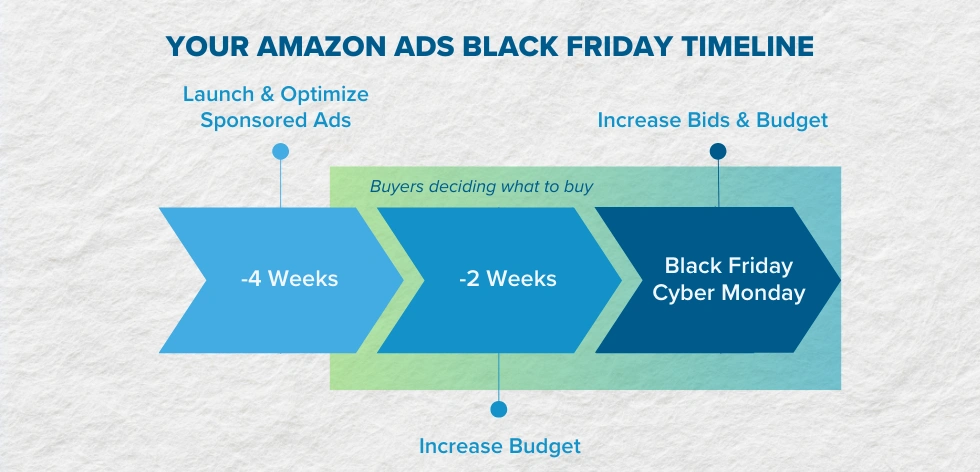
3. Double Check Your Amazon Listings
Review your listings one more time and make sure you follow best practices. Don’t forget to also check the mobile-friendliness. Statistics say that over 80% of shoppers age 40 and under + 66% of shoppers over 40 plan to use their phone to search for holiday promotions.
Here’s a list of the most important tips when it comes to adjusting holiday listings.
Amazon Listings Best Practices Checklist
Product Titles
- Capitalize the first letter of each word
- Spell out measurements (pounds, inches, etc.)
- Use numerals for numbers, not spelled out (7 vs seven)
- Don’t use an ampersand (&)
Bullet Points
- One idea per bullet
- Include dimensions
- Describe the use case
- Insert keywords
Product Descriptions
- Use relevant and effective keywords (also see your keyword strategy).
- Create a compelling description of a suitable length. The first 200 words are vital.
- Add multiple images to your product description.
Images
- Only show the product
- Make it pure white background
- Mirror your bullets. Use bullet points on the 2nd-3rd images.
A+ Content and EBC (Enhanced Brand Content)
- Emphasize your USP.
- Keep the content precise and short.
- Keep it more visual and less textual (e.g.include lifestyle imagery).
Ratings
- Customer reviews (at least 15)
- Star ratings (greater than 3.5)
The list above is also tightly related to retail readiness of your products. Make sure to get the basics right from the start!
4. Offer Free Shipping
According to the National Retail Federation’s Annual Thanksgiving Weekend Consumer Survey, free shipping was the biggest reason for Black Friday shoppers to make a purchase online instead of in-store (for purchases they were otherwise hesitant about).
Offering free shipping is a great way to compete with local brick-and-mortar stores, and even more so your competitors.
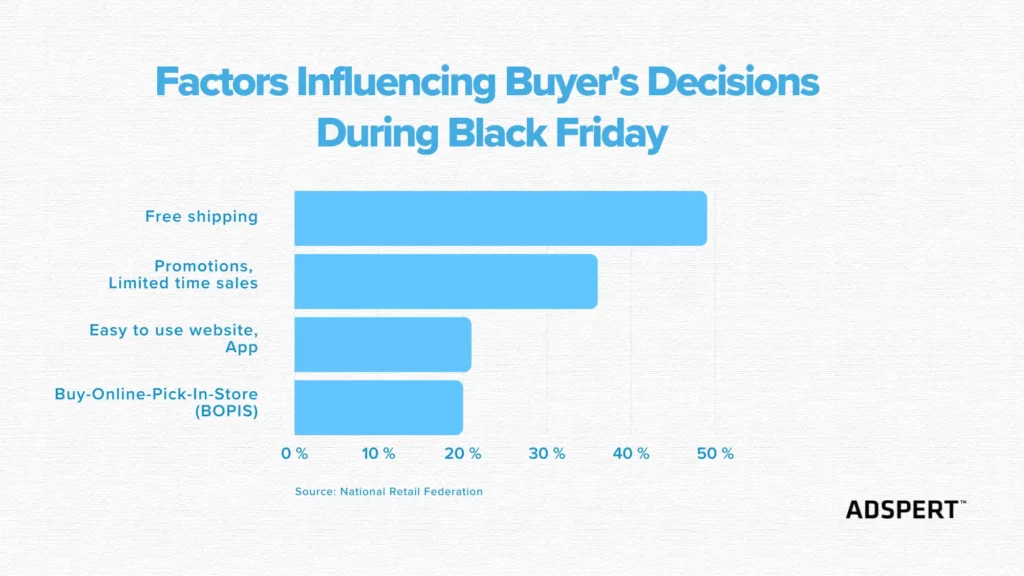
5 Do’s and Don’ts During Black Friday & Cyber Monday
Whether you are using a PPC optimization tool to manage your Amazon Ads or not, there are guidelines on how to adjust advertising campaigns. To get the best results out of Amazon Black Friday strategy and Cyber Monday plans, you should follow some do’s and don’ts when the events are ongoing.
1. Don’t Change a Running System Last Minute
Once you have a running system, resist the temptation for last-minute changes. Keywords added shortly before the Black Friday and Cyber Monday madness won’t generate enough history to determine whether they bring conversions or unnecessarily eat up your budget.
User behavior during Black Friday and Cyber Monday is significantly different from the rest of the year. New ones can work out, but they also can not, burning through the budget like there’s no tomorrow.
2. Increase Bids & Check Reporting
It’s recommended to increase bids by 10-30% during Black Friday and Cyber Monday. Check your reports and analytics on a daily basis and adjust your bids if needed.

3. Make Sure Your Budget Can Handle the Increased Traffic and Interest
Due to the increased traffic on Amazon, your ads will most likely get many more clicks than usual. Therefore, you must regularly review and increase your budgets during the time of the event. If you set the budget too low, it’ll run out before the day is over, meaning you’ll lose out on relevant traffic and possible sales.
When planning out the Amazon Black Friday strategy, keep in mind you might need some extra budget to yield results during the sale days.
4. Check Adspert Notifications
If you’re optimizing your Amazon Ads Campaigns with Adspert, you should check your notifications every morning. Adspert will, for example, alert you when the budget has low coverage, the top performing products over the last 30 days are currently inactive, or when the Amazon portfolios’ budgets are reached and stopped spending. This can help you stay in control and maximize your results.
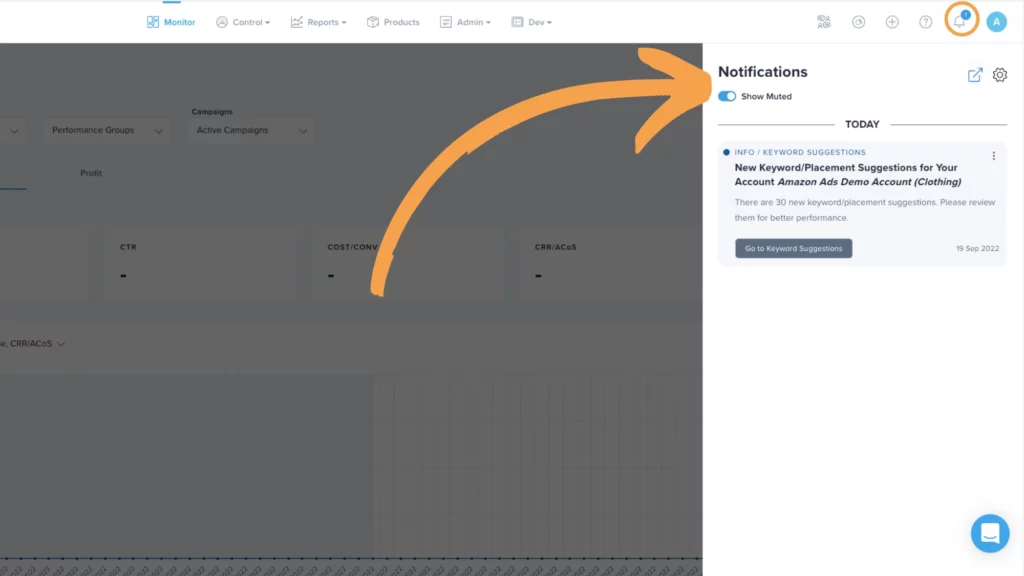
5. Adspert Enterprise Users: Use The Event Feature
To best support our customers with the Enterprise plan, we developed the Events feature that is designed to enhance results during global promotion events, such as Black Friday, Cyber Monday, Prime Day, etc. The Events feature is a managed service that Adpert customers can enable by contacting our Support Team.
- The feature runs in the background (there are no visible changes in the Adspert user interface frontend).
- When Events is on, the Adspert algorithm automatically considers all the clicks, conversions, and conversion rate changes we shared above to enhance the decision-making process.
- Adspert uses the findings to temporarily increase or decrease bids more than usual and continuously bring the best possible results, even during moments of high-intensity and heavily increased traffic.
What to Do After Black Friday and Cyber Monday?
Do not react too fast when it comes to Amazon PPC optimization and change it right after Cyber Monday. As mentioned earlier, Black Friday and Cyber Monday events do not only affect the two days but shows a higher volume of sales in the preceding and following days and even weeks.
Amazon PPC: What Happens to Clicks, Conversion Rates, and CPCs after Black Friday and Cyber Monday?
After Black Friday, Clicks, Conversions, and Conversion Rates dropped, but rose again shortly after, peaking in the week before Christmas. Following that, all key metrics fall until Christmas and are even lowest on Christmas days, when shoppers traditionally open their presents and spend time with their families, as opposed to spending their time browsing Amazon for new and better deals to leverage.
Take Notes for Next Year
It may sound a bit flat, but it’s easy to forget during all the stress: take notes of your observations and learnings for the next year.
- What worked well?
- What would you like to do differently next time?
- Save your reports and take the time to document your analysis. They will be useful next year!
Look at the Whole Picture: Holiday Sales
Analyzing your performance is as important as reviewing how other Amazon sellers and vendors did during Black Friday and Cyber Monday. Businesswire reports that between 21 and 1 December 2024 Amazon saw its biggest ever sales compared to the same 12-day period in the previous years.
To get the whole picture, go one step further and check how did Christmas sales go for Amazon PPC advertisers.
How Can Adspert Help You to Get the Most Out of the Sale Events?
Adspert is an AI-based PPC Optimization tool for Amazon Ads. The algorithm analyzes thousands of data points and learns how different parameters affect the performance of your Sponsored Ads Campaigns. As a result, the algorithm finds the most promising keywords and the best product targeting options. The AI automatically sets the right bids every day to boost your campaigns’ performance.
Here’s how our algorithm nails bid optimization:


Watch this video on YouTube.
This video is embedded in the extended data protection mode of Youtube, which blocks the setting of Youtube cookies until an active click on the playback occurs. By clicking on the play button, you consent to Youtube setting cookies on the device you are using, which may also be used to analyze user behavior for market research and marketing purposes. You can find more details on the use of cookies by Youtube in Google’s cookie policy at https://policies.google.com/technologies/cookies
FAQ – Black Friday / Cyber Monday
Black Friday falls on 28 November 2025.
Cyber Monday follows Black Friday and it falls on 1 December 2025.
Black Friday and Cyber Monday are the extravaganzas of sales.
Black Friday originates in the United States and is the Friday at the end of November that follows Thanksgiving. It’s considered the most significant retail day in the United States (and, more recently, all over the world) when stores traditionally offer impressive discounts to kick off the holiday shopping season. In recent years, retailers started to offer Black Friday deals as soon as the first week in November and kept them leading up to the main event.
Cyber Monday, the Monday after Black Friday, was introduced as the online equivalent to Black Friday. It’s a 24-hour online shopping event designed to encourage more people to shop online and is now considered an extension of Black Friday deals.
Both holiday promotions are tied to a specific date, but this doesn’t mean the sales only happen then. In fact, Black Friday shoppers can find deals, promotions, offers and coupons before, during and after both sales days. November is therefore an important month for all sellers, not only sellers and vendors who want to boost their Amazon effect.
During BFCM – Black Friday and Cyber Monday days (plus preceding and following weeks), customers’ likelihood to buy increases significantly. eCommerce retailers report up to 240% to 380% increase in revenue on Black Friday and Cyber Monday, respectively. In 2020, Cyber Monday sales increased by 15% compared to 2019, reaching a new milestone of over $10 Billion in online sales for a single day.




