How do Bing PPC Ads work?
Now, the first thing that you need to know when using Bing Ads (also known as Microsoft Advertising) is this: your advertisements will appear on three different search engines: Bing, Yahoo!, and AOL. Because Bing is the most popular of the three, we will mostly discuss this search engine. But don’t forget that Yahoo! and AOL are also part of the picture.
Although Google is, by default, the most used search engine, Bing is not far behind. In fact, it is one of the most popular search engines, next to Baidu and Yandex.
Who Uses Bing Ads?
In order to see if you should invest in Bing PPC Ads, check the demographic that uses this search engine. So, Bing is mostly used by:
- People from the US- in fact, 85% of people that use Bing are from the United States
- People that might not be tech-savvy
- People over 35
- People with higher incomes
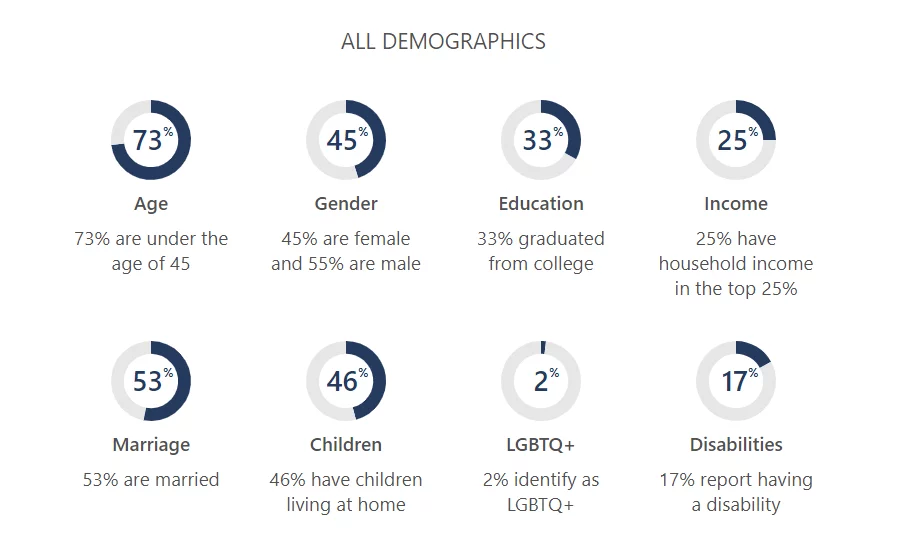
You should invest in ads on Bing if your usual clientele meets the aforementioned criteria. To find out this information, take a look at your marketing statistics and your buyer persona.
But there are other factors that you should take into consideration, such as:
- The number of platforms – when you use Bing Ads, your advertisements will appear on three search engines.
- The average cost-per-click – for Bing, the average CPC is cheaper than the one for Google.
- The competition – there is less competition on Bing, which means your ads can show up more.
- The adoptions are essentially similar types of ads on Bing, making the advertising process easier.
If everything checks out for you and you’re curious to see how Bing PPC works, then read on:
The Mechanics of Bing PPC Ads

Essentially, PPC works in the same way it does on Google Ads:
- You bid on keywords
- Your ads show up when a person uses the keyword you bid for
- You pay Bing when the person clicks on your website
But how do you create a campaign on Bing Ads? In order to start a campaign on Bing Ads, these are the steps you need to follow:
- Create a Bing Ads account and add your payment information
- Set up conversion tracking and create your UET (universal event tracking) tags
- Copy the UET tag code and paste it into the header file of your website
- Set up your conversion goals
- Create a campaign
- Choose the goal of your campaign- here you have the following options: visits to my website, visits to my business location, conversions in my website, phone calls to my business, dynamic search ads, sell products from your catalog
- Choose the campaign name, budget, location, and language
- Create your ad groups- you should create only a few for each campaign
- Use a keyword planner to find the most relevant keywords for your ad groups- here you can use broad match keywords, exact match keywords, and negative keywords
- Create your ads- the best practice is to create 1-2 ads per ad group
Bing Ads Types
The types of ads you can find on Bing are:
- Expanded text ads
- Dynamic search ads
- Product ads
- Microsoft audience ads
- Microsoft advertising in Bing Smart Search
- App install ads
- Responsive search ads
???? Pro Tip
If you want to use Google Ads as well, or already have PPC campaigns on Google, then you could always try this:
- Create your ad campaigns in Google Ads, let them run for a while, then optimize them – if you already have ad campaigns, then you need to optimize them and make sure everything is running smoothly
- Transfer your optimized campaigns to Bing by using their ‘import from Google Ads‘ option
Bing PPC Management and Optimization
From a technical point of view, advertising on Bing and Bing PPC management is different than your usual Google Ads game. But although different, the PPC advertising techniques for all of these platforms have one thing in common: in order to work well, you need to optimize them.
And it’s not a surprise that constant optimization takes time and resources. But what might come as a surprise is this: to have a successful marketing strategy, you don’t necessarily need to learn by heart how to make PPC ads on Bing. Also, you don’t need to bother optimizing your ads.
You can use a PPC optimization software instead! There are many providers out there, Adspert being one of them. Their working principle is the same: the PPC tool will automatically optimize online advertising campaigns on Google and Bing.
How does it work?
It automates all processes related to keyword maintenance, campaign optimization, and bid changes.
What does that mean?
This means that you and your team will no longer waste time on advertising campaigns. You don’t even have to waste time learning how Adspert works because it’s 100% Plug and Play.
Bottom Line
In conclusion, investing in Bing Ads requires considering various factors such as the target demographic, visibility across multiple search engines, cost-per-click, competition, and ad formats.
Understanding the mechanics of Bing PPC Ads and following the necessary steps to create a campaign are essential for leveraging this advertising platform effectively.
Alternatively, for a streamlined and automated solution, a bing PPC management tool like Adspert offers a time-saving approach by optimizing PPC through automated processes for keyword maintenance, campaign optimization, and bid changes.



