How ARCTIC Soared Amazon Ads Conversions by 211% While Sustaining Low ACoS
Today I’m going to show you how ARCTIC tripled their Amazon Ads conversions on two marketplaces AND kept ACoS in check.
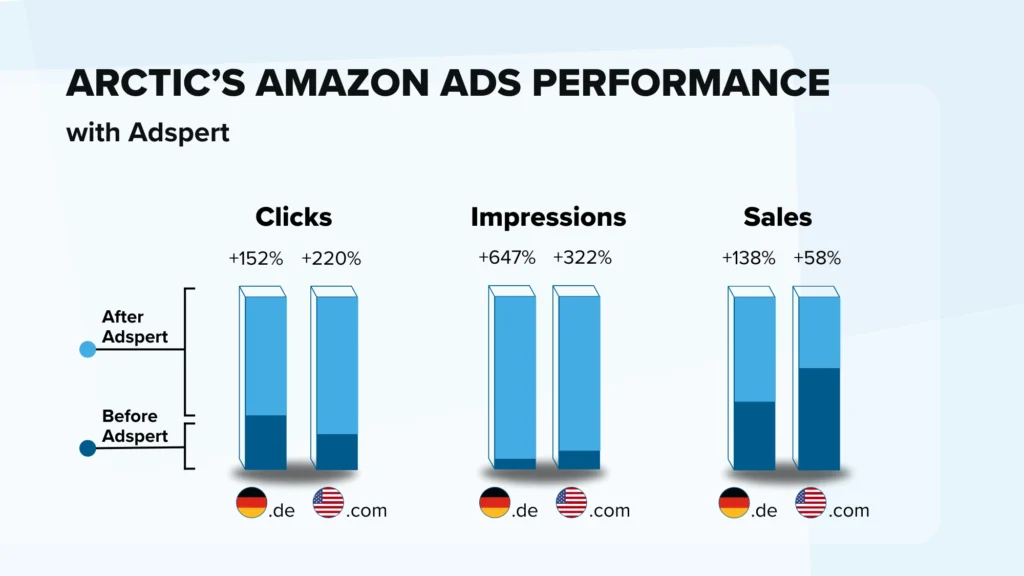
They also:
- Experienced +152% more clicks on amazon.de and +220% on amazon.com
- Got +647% more impressions on amazon.de and +322% on amazon.com
- Saw sales increase of +138% on amazon.de and +58% on amazon.com
How did ARCTIC triple their conversions? With the help of Adspert’s AI-powered Amazon PPC optimization.
And in this case study I’m going to show you exactly how they did it, how long it took and what challenges they faced.
Keep reading!
How Adspert Helped ARCTIC to Triple Amazon Ads Conversions
Before ARCTIC started using Adspert for PPC optimization of their Amazon Ads campaigns, their conversion numbers weren’t where they wanted them to be.
Then after the first 8 months with Adspert (22.4.2022 – 31.12.2022) their conversions increased by +55% on amazon.de!
German Marketplace Results (amazon.de)
At the same time, they saw improvements in other metrics as well: revenue, impressions and clicks.
Let’s break down the case, step-by-step.
We have seen a continuous improvement since using Adspert: +55% increase in conversions and +112.48% revenue increase on the German marketplace.
Kim Piosecka
Performance Marketing Manager, ARCTIC GmbH
5-Steps How ARCTIC Leverages Adspert to Keep Conversions High and ACoS Low
There are 5 main steps on how ARCTIC uses Adspert to boost their Amazon sales and revenue:
Step 1: Adding new keywords and ASINs
Step 2: Tracking and adjusting Amazon Ads budget
Step 3: Use Adspert’s Scenario forecast
Step 4: Monitor your Conversions and ACoS
Optional Step 5: Set a second goal
Let’s dive right in!
US Marketplace Results (amazon.com)
Step 1: Adding New Keywords and ASINs
New keywords and ASINs are the foundation of any successful Amazon Ads PPC optimization (including this one).
You might be wondering: what does this have to do with improving conversions and keeping low ACoS? It has EVERYTHING to do with it!
More suitable keywords and ASINs mean more clicks, conversions and sales.
If growing conversions or reducing Amazon ACoS is also your goal, Adspert suggests criteria that will ultimately boost your conversions and lower your ACoS too – while maximizing your profit!
Note: What is “criteria”? Criteria is an umbrella term for everything that can be bid on: keywords, products, categories, and so on.
After Adspert diligently harvests, refines and qualifies suitable criteria, it serves them to you on the Suggestions Review page so you can review them.
ARCTIC regularly reviews Adspert’s criteria suggestions, but they go even further.
Let me explain how:
- Log in to Adspert
- Click “Criterion Hub” from the main navigation bar and select Suggestions Review
- If at least one of your rule actions for your platform is set to “Review”, you see a table of suggested criteria (keywords, ASINs …).
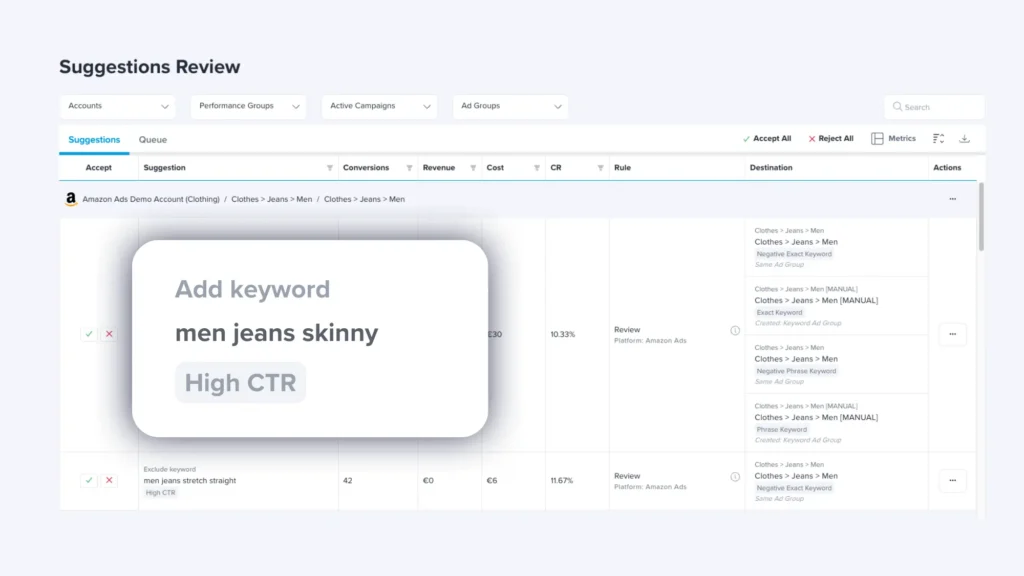
4. Make sure you are looking at the “Suggestions” tab.
5. Review the entire list of suggestions. From the first, “Accept” column, approve or reject each individual suggestion.
There’s another piece of the puzzle that many overlook, but ARCTIC keeps a close eye on it: daily campaign budgets.
Let’s have a look!
Step 2: Tracking and Adjusting Amazon Ads Budget
Your next step is to take what’s out there and blow it out of the water.
Here’s how ARCTIC takes their PPC optimization to the next level.
This helps them to grow the number of Amazon Ads conversions and ultimately reduces their Amazon ACoS:
Closely Monitor Your Budget
In some cases, Amazon Ads budgets get used up too early in the day. This means your ads stop until the next day.
In the meantime, you might be missing out on valuable clicks, conversions and sales.
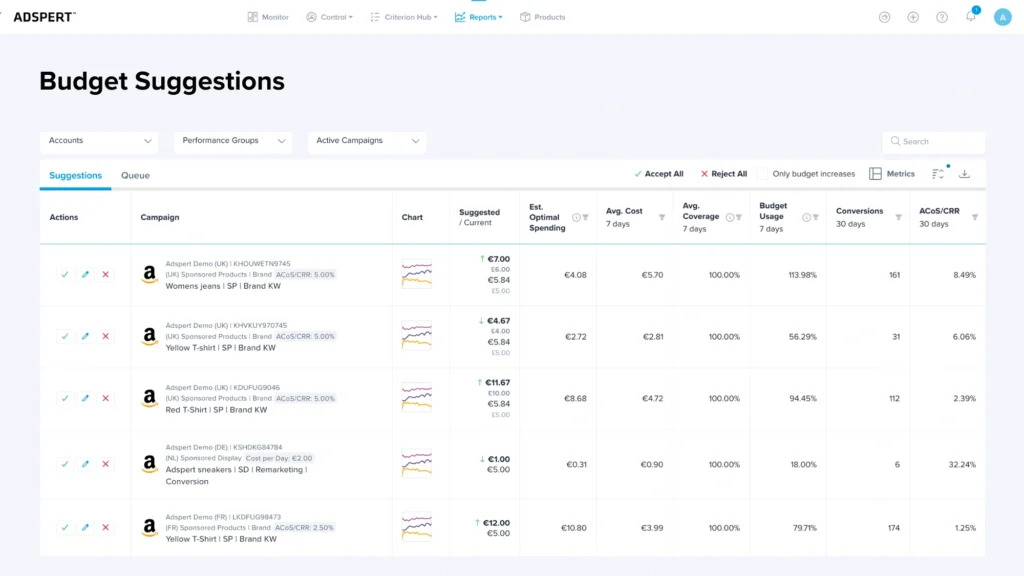
So here’s what ARCTIC does (and you can do it too!):
- Log in to Adspert
- Click “Reports” from the main navigation bar and select Budget Suggestions.
Here’s where Adspert lists budget suggestions that according to in-depth analysis and machine learning, will likely deliver better results. In other words, you’ll get more juice for the squeeze. - Review budget suggestions, click ‘Accept’ (or first modify it and then accept it)—that’s it!
Now your daily budget is adjusted – well done!
Don’t be worried that you will end up spending way more money than you can.
A higher daily budget does not necessarily mean that our AI will automatically spend it all.
We say that our AI is smart for a reason – it will spend more only if there is a possibility to get more conversions by spending a bit more.
If you adjust the budget accordingly, then you give the Adspert software the necessary flexibility and can drive more sales in the long run – like in ARCTIC’s case.
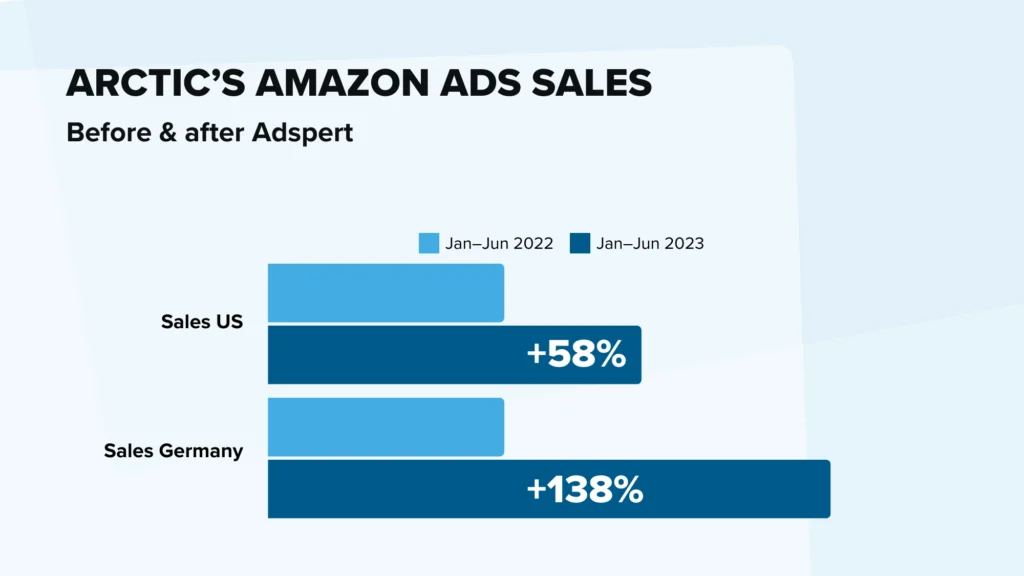
Comparing January—June 2022 (without/beginning with Adspert) and January—June 2023 (with Adspert), ARCTIC saw: +138% sales boost in German marketplace +58% more sales in highly competitive US marketplace.
Step 3: Use Adspert’s Scenario Forecast
Your goal is to grow conversions. But there is a VERY important twist: choosing the optimal value.
Instead of setting a random value, you should first check how your campaigns will behave with different specific conversion values.
You can do it manually: analyze your account performance, look at your historical data, check what your competitors are doing, calculate conversions for your accounts for the last 30 days and so on.
If that’s what you will do, you better stock up on coffee and carve out a huge chunk from your schedule – this will take a long time.
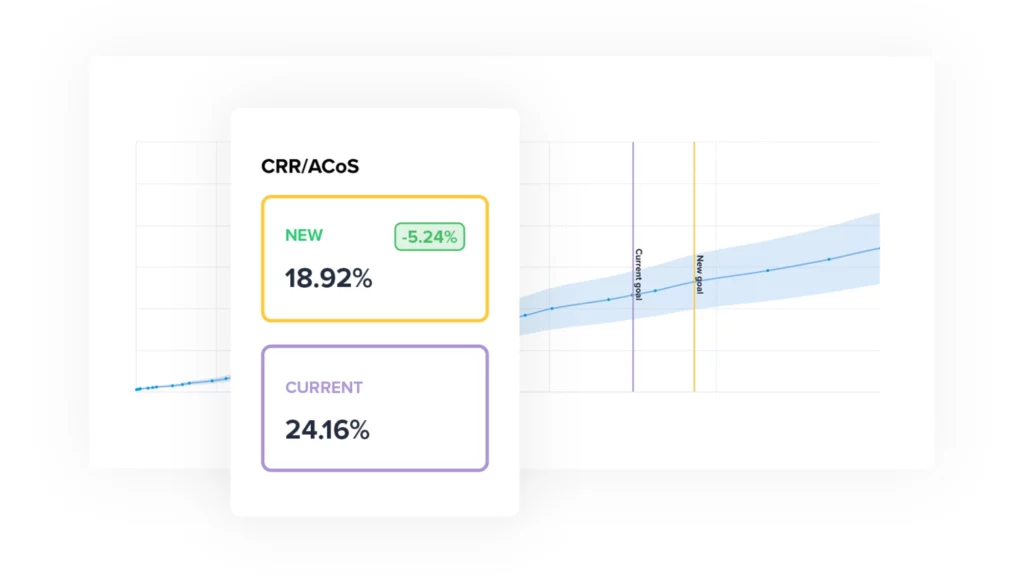
Or save all this time and effort and leverage the power of predictive AI.
That’s exactly how ARCTIC uses Adspert to forecast their conversion goals and values for both marketplaces (Germany and the US).
You can do it too to get closer to your ideal conversion number:
1. Log in to Adspert
2. Click “Reports” from the main navigation bar and select “Scenarios”
3. Click “Accounts” and select the account where your Performance Group is located.
4. Then click “Performance Group” and select the one you’d like to adjust the goal (or goal value) for.
5. From the chart area, click “New Goal” and select “Conversions” goal.
6. Next, select the context metric from the “Context” drop-down.
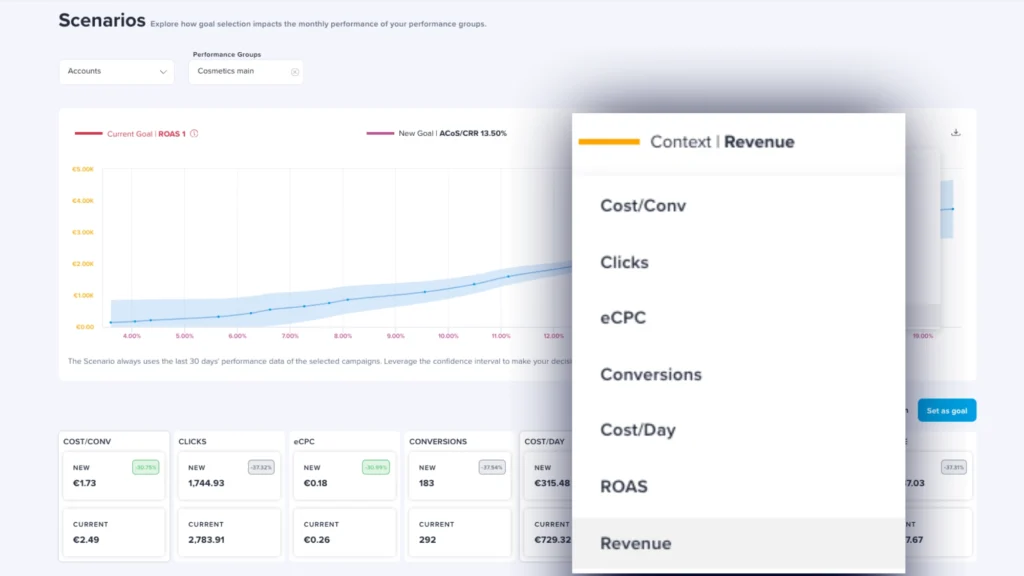
7. Click on the scenario curve to find out which parameters correspond to your desired goal. The Scenario always uses the last 30 days’ performance data of the selected campaigns. Leverage the confidence interval to make your decision – the bigger the shadow, the larger the risk.
8. Scroll down to see the entire range of current and new goals. From here you can check the forecasts and play around with different Conversions values. Or any other available goals as well!
9. From here, you can also set a new goal for the Performance Group – simply click “Set as goal”.
You can repeat the same steps to see how to reduce ACoS on Amazon.
What Is Ideal ACoS?
There is no one-size-fits all when it comes to ideal ACoS. Sometimes it makes sense to aim for a slightly higher ACoS because you may achieve more conversions and more profit than with a lower ACoS.
In any case, you want it to be as low as possible, but keep it realistic (it will never be 0%).
Keep in mind that Scenarios is a forecast tool. It helps you to get a quite accurate idea of what to expect in the future, but it does not guarantee specific results.
Still, using predictive AI is 100x better than blind guessing and pulling your hair when those guesses don’t improve your conversions, right?
Next, let’s see what ARCTIC does to push their newly launched Amazon Ads campaigns to grow conversions and keep low ACoS.
Step 4: Monitor Your Conversions and ACoS
Keeping an eye on your account performance is the linchpin of improving conversions while keeping low ACoS.
And here’s where analysis and reporting comes in.
The good news? You can leave a lion’s share of work to advanced automation and save yourself loads of time.
An algorithm can analyze thousands of data points in split seconds and make informed decisions – not something any human can do.
ARCTIC does the same.
They regularly check the Monitor page in Adspert to get a quick overview of how their accounts are doing given their conversion and ACoS goals.

Here’s how you can check how your accounts are performing towards their goals:
- Log in to Adspert. You land on the Monitor page by default.
- Click the Accounts field and choose the account from the drop-down.
- The chart then automatically shows the performance of all active campaigns connected to the chosen account. By default, it displays three main KPIs: Conversions, Revenue and ACoS/CRR.
- You can focus only on Conversions and ACoS or choose different KPIs. Click the box above the Y axis and choose up to three KPIs from the list.
Please note: shown data corresponds to the chosen date range. If you change the date range, the numbers will change as well!
We also save a considerable amount of time, as the campaigns do not have to be optimized manually (adding new keywords, adjusting placements, adjusting bids, etc.). Adspert’s automation makes it easier to manage the various marketplaces.
Kim Piosecka
Performance Marketing Manager, ARCTIC GmbH
Even if you’re not using Adspert, you should monitor your key performance indicators on a regular basis AND keep track of your overall Amazon Ads performance.
Be ready to quickly react whenever your ACoS grows unexpectedly and do what you can to reduce it (or at least keep it from growing).
Optional Step 5: Set a Second Goal (Enterprise Plan Only)
This step is optional because it really gets into the nitty gritty when it comes to Amazon PPC optimization.
Advanced users (who have Adspert’s Enterprise Plan) can leverage dual PPC goal optimization – instead of a regular, singular.
This means you can set two goals for your Amazon Ads campaigns instead of one!
When you set a second goal, it means your Adspert Performance Group has two optimization goals: main and second.
Then Adspert optimizes all campaigns within a Performance Group towards the more defensive of the two.
When Adspert is close to reaching the more defensive goal, it then goes for the other goal.
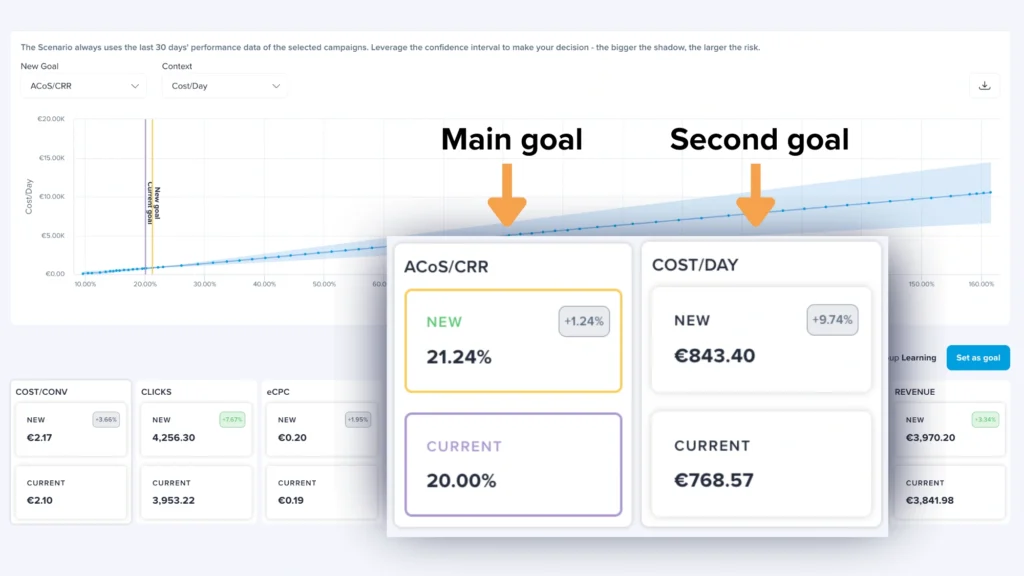
What is a Performance Group?
A Performance Group is a group of campaigns in Adspert that are optimized towards a common optimization goal. This means that campaigns that have a similar goal should be grouped into a Performance Group.
Conclusion
That’s how you can boost your Amazon Ads conversions while keeping low ACoS.
If you got some value from this post, I’d appreciate a share on social media and please tag Adspert.
What Is Amazon ACoS?
ACoS is used in relation to Amazon Ads. ACoS means advertising cost of sales. It defines the relationship between your PPC campaign budget and the return you can expect to get from it.
ACoS tells you how much of each cent spent on a PPC ad was actually spent on the advertising itself.
How to Calculate ACoS?
You can calculate ACoS simply by using this simple equation:
ACoS = (Ad Spend / Ad Revenue) * 100.
If you are using an Amazon PPC optimization tool for your Amazon Ads, then ACoS should be included at least as one of the KPIs (key performance indicators).
What is a good ACoS on Amazon?
We get asked this question over and over again and the answer is always the same: it depends. It depends on your products, niche, your competition, seasonality, and many other factors.
Generally speaking, good Amazon ACoS is around 15–30%. What could be considered as high ACoS is more than 35–40%.

ARCTIC
ARCTIC, a leading manufacturer of low-noise PC coolers and components, initiated and continues to shape the trend towards quiet cooling systems. In addition to an extensive range of CPU and GPU coolers and fans, ARCTIC produces high-quality monitor arms, wall mounts, thermal paste as well as thermal pads.
The company, headed by founder Magnus Huber, has offices in Germany, Hong Kong and the USA. It has won over PC enthusiasts in more than 56 countries with innovative and user-friendly products that are high quality and sold at fair prices. For more than 20 years, ARCTIC has stood for comfortable computing, top-level gaming and overclocking, stellar service and personal support.













