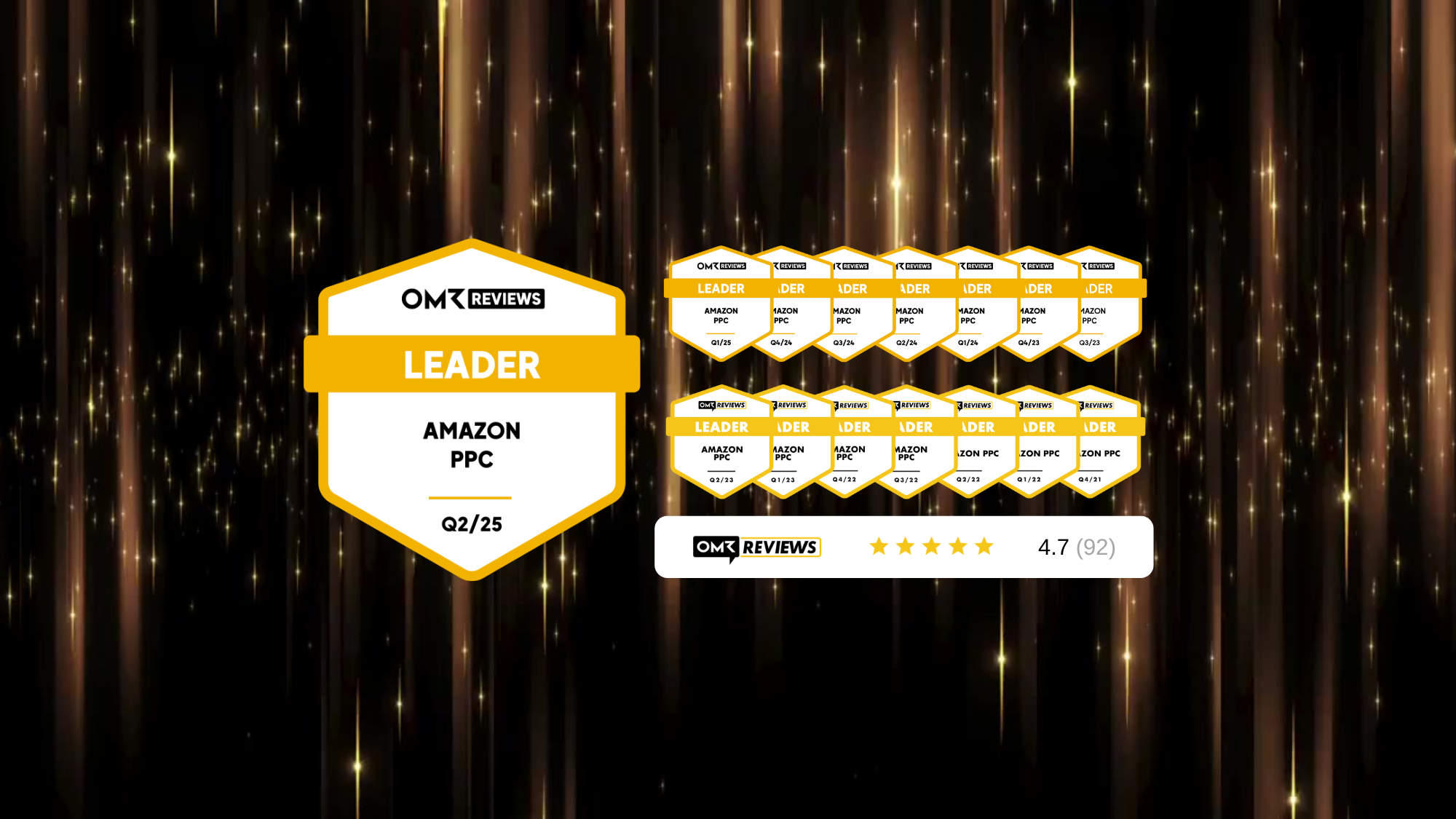eBay Ads is now eBay Advertising! This rebranding isn’t just a name change.
It also includes updates to the advertising campaign type names and revamped user interface of the Seller Hub.
Here’s what you need to know.
eBay Advertising Campaign Type Changes
eBay has updated the names of their ad campaigns:
| Previous name | New name | New campaign type reference | In Adspert |
| Promoted Listings Advanced | Promoted Listings with a priority strategy | priority campaign strategy | Promoted Listings Priority |
| Promoted Listings Standard | Promoted Listings with a general strategy | general campaign strategy | Unsupported |
| Offsite Ads | Promoted Offsite | N/A | Unsupported |
| Promoted Display | Promoted Stores (UK: Promoted Shops) | N/A | Unsupported |
What you’ll need to pay attention to from now on is that previous Promoted Listings Advanced and Promoted Listings Standard share the same name: Promoted Listings.
Campaign Strategy Types for Promoted Listings
The difference between the two is now not in the product (campaign) name, but in the campaign strategy type.
- Promoted Listings Advanced → Promoted Listings with a priority strategy
- Promoted Listings Standard → Promoted Listings with a general strategy
So, when you want to create Promoted Listings with a priority strategy (former Promoted Listings Advanced), make sure to select the correct priority campaign strategy in the campaign creation process.
New Advertising Tab in eBay’s Seller Hub
With this rebranding, eBay has also introduced a new dedicated Advertising tab in the Seller Hub.
Previously, you could access eBay’s advertising features through the “Marketing” tab in Seller Hub. From now on, use “Advertising”.
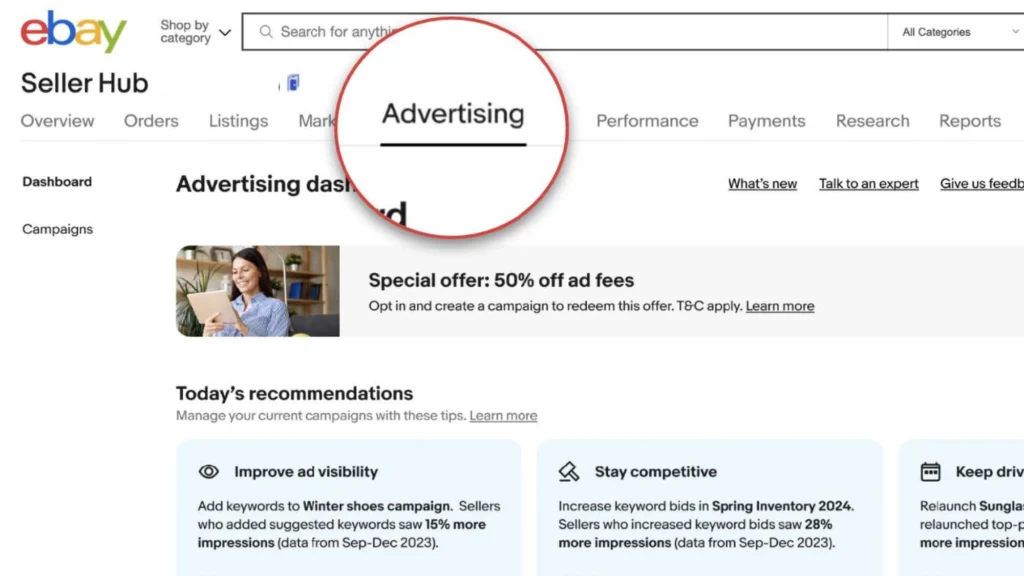
This tab is a one-stop-shop for all your advertising needs on eBay, providing:
- New Advertising Dashboard: Access insights and performance metrics for new and existing campaigns.
- Redesigned Campaign Creation Experience: A simplified and unified destination for launching campaigns.
Important
Here’s where you need to pay attention when creating your Promoted Listings.
Now the key is in choosing the campaign strategy: “Priority” for former Promoted Listings Advanced and “General” for former Promoted Listings Standard.
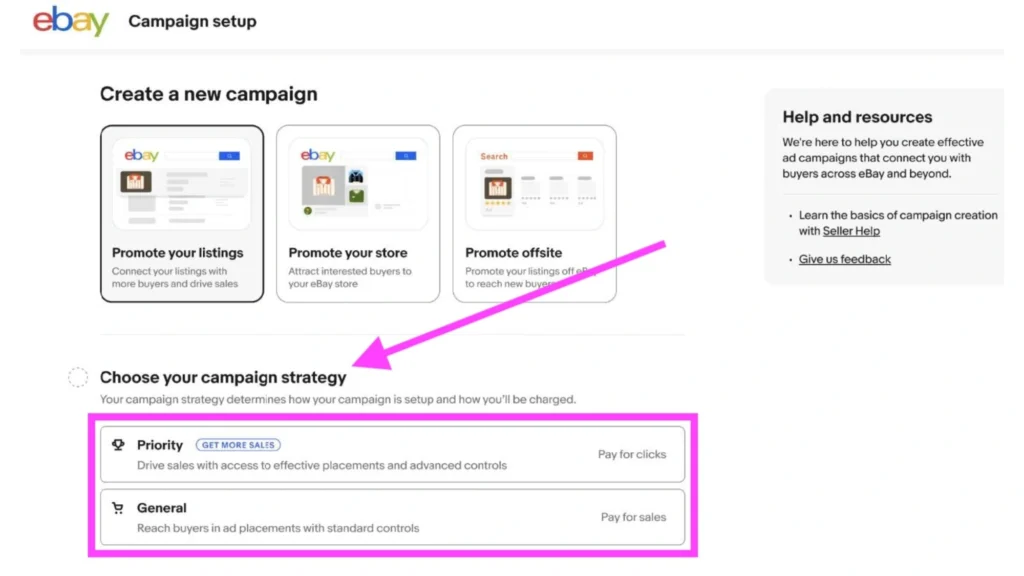
- Personalized Experiences: Daily, customized, and actionable tips to optimize campaign performance.
- Comprehensive Reporting: Centralized, data-driven dashboards for making informed decisions.
- Trend-Based and Suggested Campaigns: Ready-to-launch campaigns based on current trends and eBay’s best practices.
- Advertising Insights: Latest industry news, research, and product announcements.
In short, the new Advertising tab centralizes all eBay Advertising features. To learn more about those changes, read official announcement from eBay.
Conclusion
eBay Ads’ rebranding to eBay Advertising mostly means fresh campaign type names. Get up to speed with the newest updates to correctly update and create new campaigns.