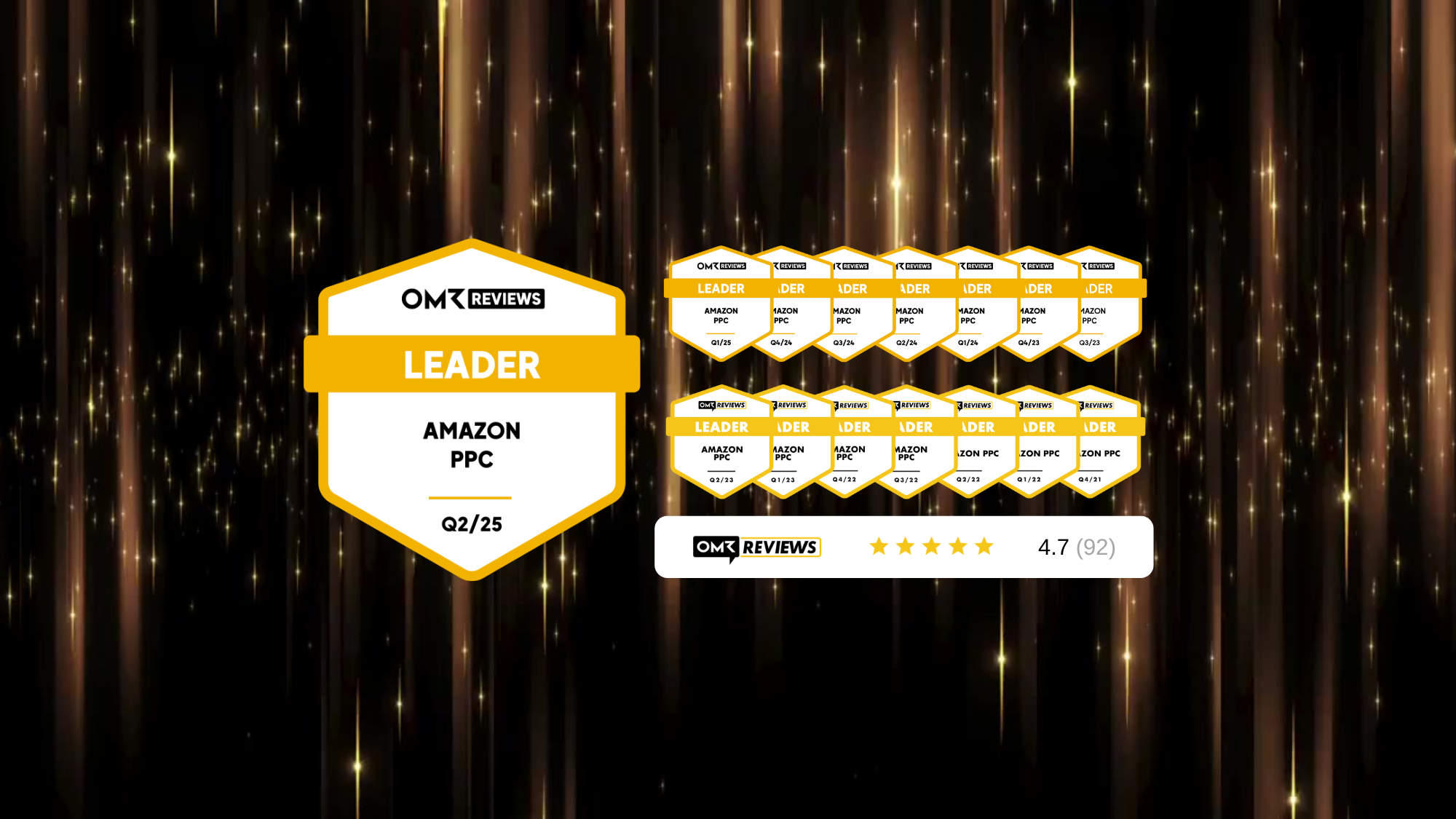In this article I will present 4 expert tips on how to choose keywords for Google Ads. This should be the basis for you to optimize Google Ads.
But like with anything, you should start at the beginning: with a proper keyword selection and everything that comes with it.
1- Understanding Ad Rank: How Google Determines Which Websites Show Up First
As you might know, once a customer types a keyword into Google, the search engine selects which websites it will show first based on their Ad Rank scores. Essentially, this is how much you bid for a particular keyword, combined with your keyword quality score.
Now, you wouldn’t like to bid a lot for a keyword. But then again, you need your website to show up between the first few options that Google will present to a potential customer.
So what can you do to increase the chances of your website being selected? First step in how to choose keywords for Google Ads is already the fact that you understand the power of ad rank.
Do not forget about it and make sure your Google Ads have high rankings.
2- Keyword Quality Score: The Key to Lower Bids and Higher Visibility
This is where keyword quality score comes into play. The more you improve your quality score, the less you have to bid for keywords, which can be a blessing in your pockets if you have a tight budget.
So one of the first things you’ll have to do when using Google Ads is focusing on your keyword quality score.
Many things can help you increase your score, but one of the most important ones is making sure that the keywords you are using for your website are relevant for what a potential customer is searching for.
Think of it like this; if somebody is looking for life coaching tips, they wouldn’t be delighted to stumble across your website, which offers football coaching tips.
So you must make sure that the keywords you are using for your business are relevant to what your potential customer is searching for, and you can do this only by selecting the right keywords.

3- How to Pick Keywords for Google Ads
The first thing you must know when figuring out how to choose keywords for Google Ads is that keywords are divided into a few categories.
You must pay attention to all the subtypes in order to choose the optimal keywords.
- Search keywords – the keywords that reach people in real-time in the selected search engine.
- Negative keywords – the keywords that you don’t want to be linked to your product or service.
- Custom intent keywords – the keywords that are intended for custom audiences, which are the people who are actively researching products and services related to a specific keyword.
- Display and video keywords – the keywords that match the content the people are viewing. For this particular kind of keywords we have two settings we can use in Google Ads, the audience setting (shows the ads to people who are likely to be interested in the keywords you have used, but also on websites, apps, videos related to your keywords) and content settings (only shows ads on websites, apps, and videos). It is advised to select the audience setting.
4- From Spreadsheet to Success: Analyzing Keywords for Maximum Impact
After you get a better grasp of how keywords function and the categories they exist in, you can start your keyword research on what keywords would work best for your business. The research tools that we recommend are:
- Google Keyword Planner
- Ubersuggest
- Wordtracker
Along with these tools leveraging Google or YouTube autofill is also a great hiding spot, especially for longtail keywords. You can use just one of the options we’ve provided above, but it’s recommended to use multiple search engines and multiple products to get a better perspective and to increase the number of keywords.
This would also help you in seeing different angles and not missing any opportunities.
Choose Your Starting Point
Once you select your search tool, open up a spreadsheet, because you will need a place to store all the data you will gather.
If you already have a website or if you already have some keywords, you can simply open up the Google Keyword Planner to start your research from there by using the group of keywords related to your product.
But if you’re just starting out, it might be a good idea to see what the other businesses in your domain are doing and what keywords they are using.
After you find your main keywords using the Google Keyword Planner or the other products and you have copied them to your spreadsheet, categorize them by their category, and their monthly search volumes.
Google Ads Optimization Tool: Simplify Keyword Management
Managing and continuously revising keywords to assure the well being of your business is crucial, but it can become a tedious task after the first few times, which will lead to rushed searches and ultimately poor performance and a bad administration of keywords.
Manually finding and reviewing keywords that work best for your business can be easily replaced with the brilliant mathematical algorithms like Adspert.
So why make it difficult when it can be easy from the start? Let the PPC optimization tool do the heavy lifting when it comes to your Google Ads optimization and management.
Final Thoughts
To sum up, keywords have critical importance, especially in PPC marketing, because they are the ones that put you in front of your target audience, and ultimately drive leads. It pays off to set some time aside and learn how to choose keywords for Google Ads.