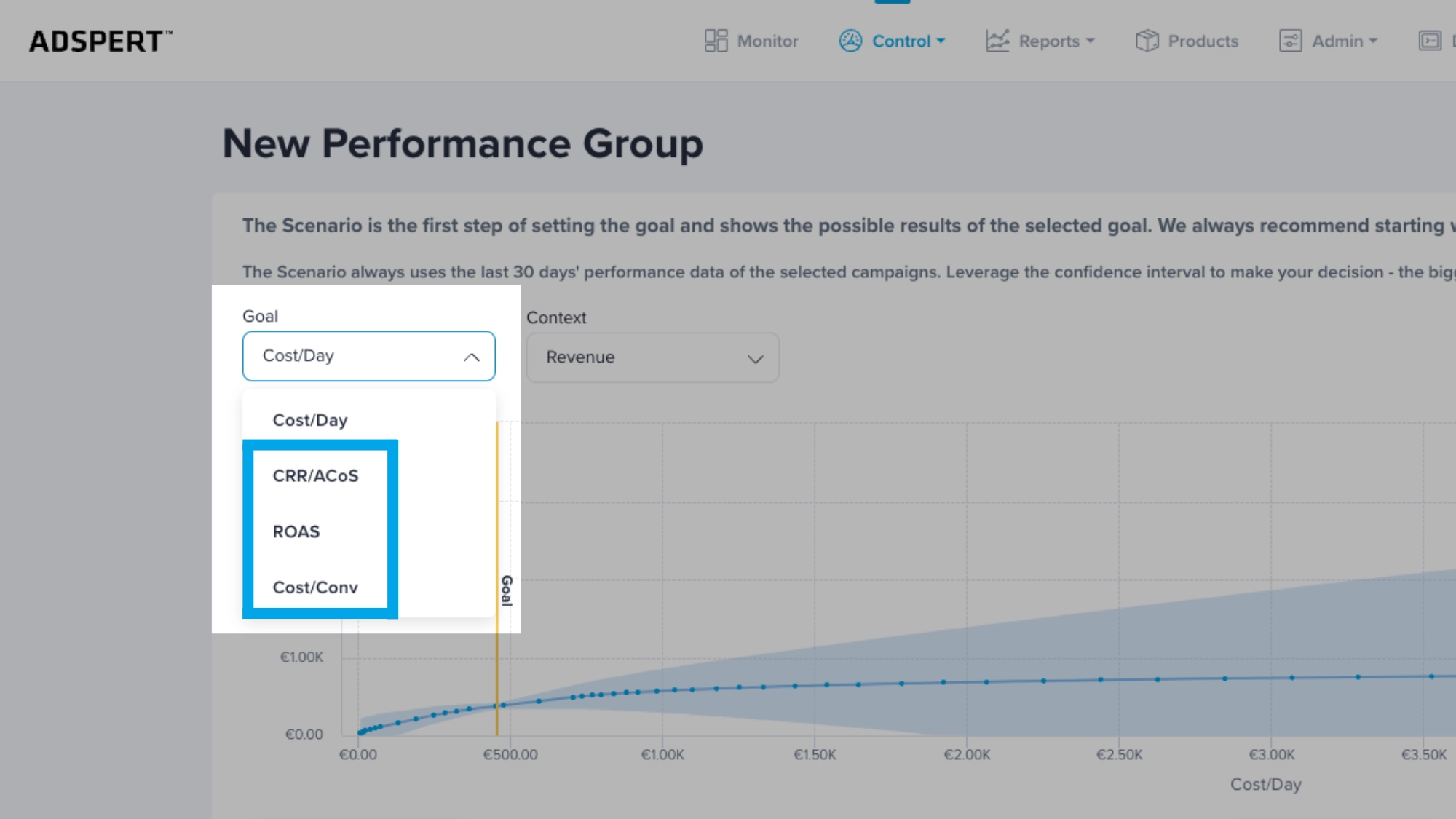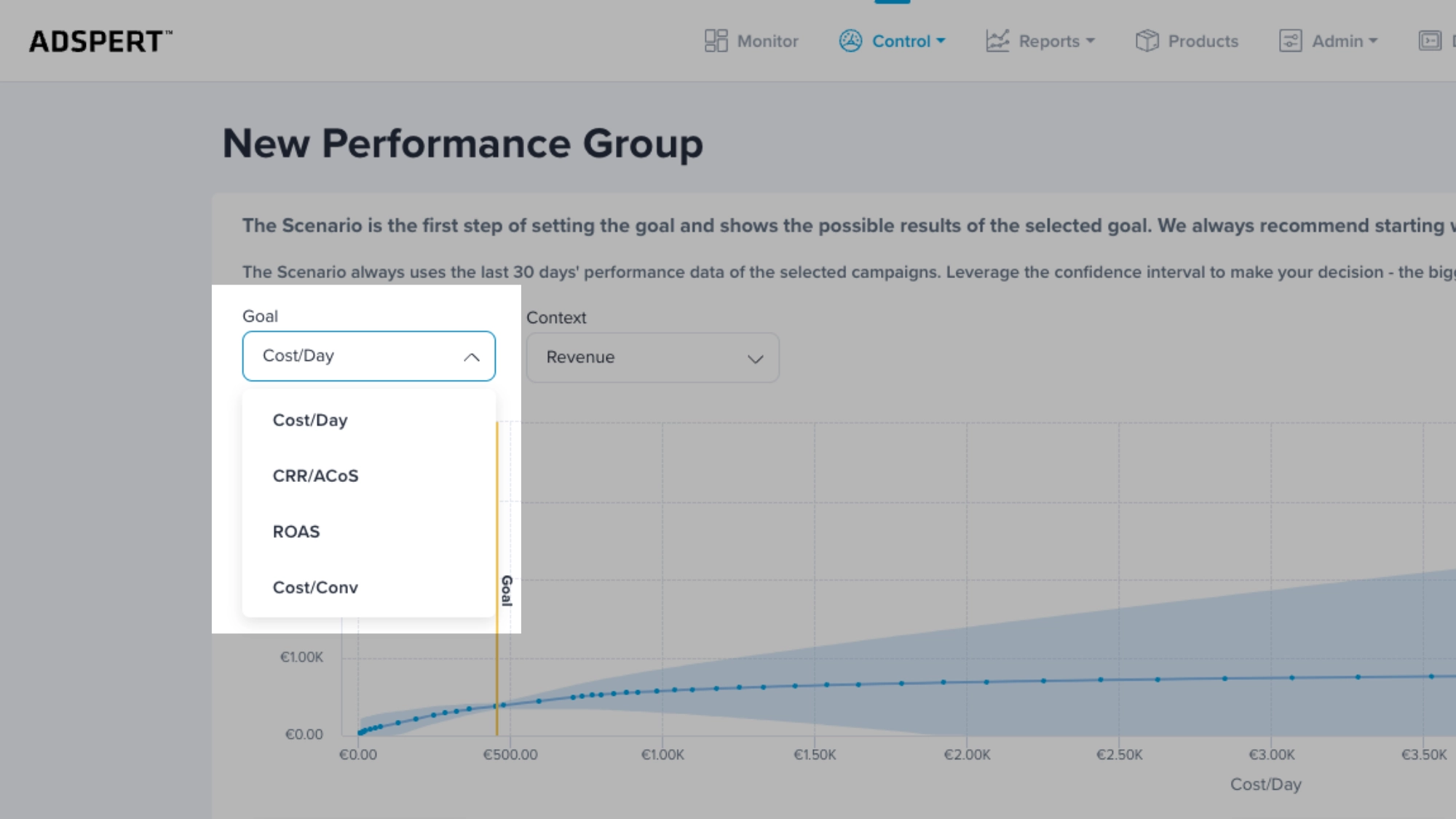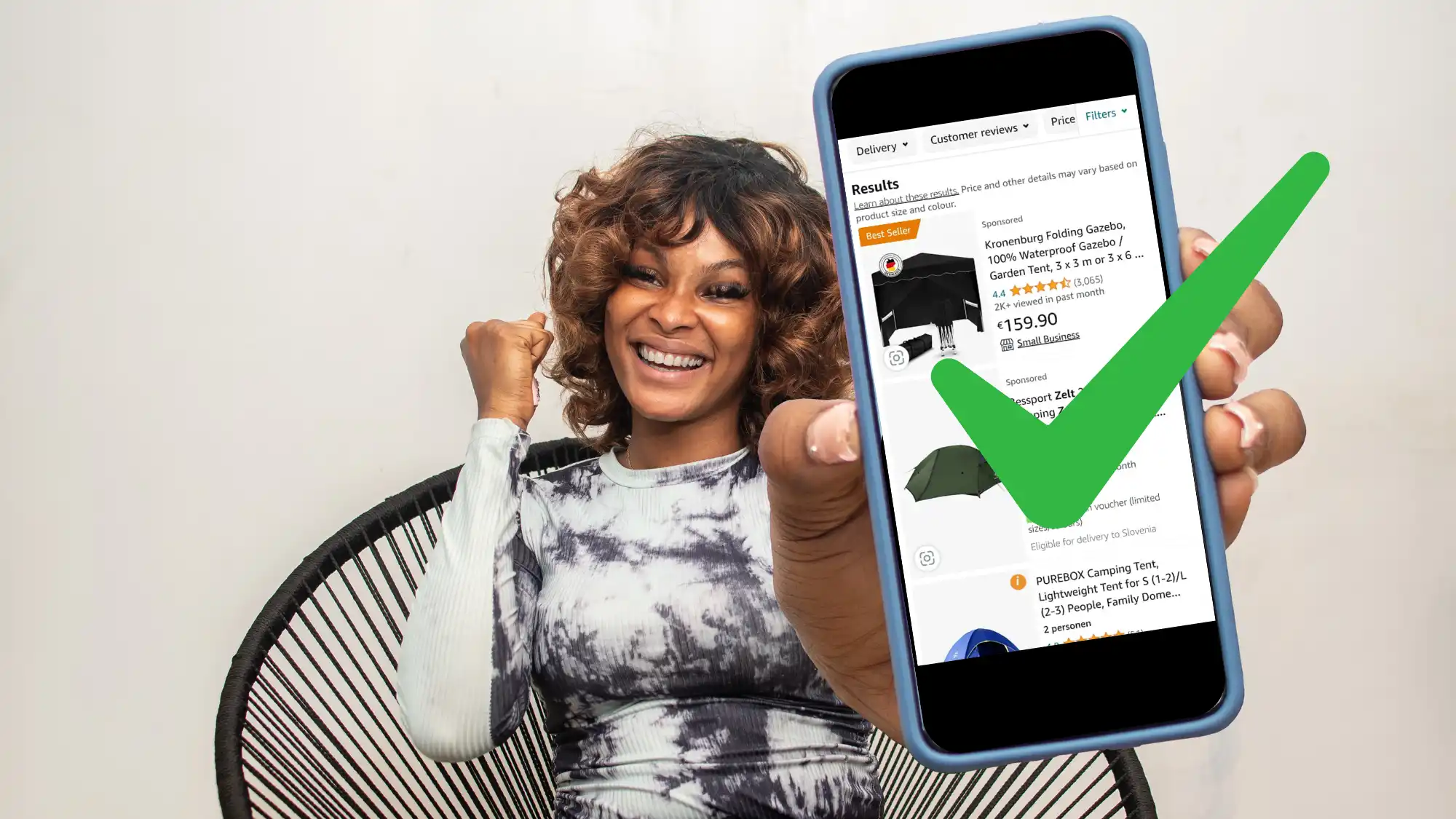By understanding the relationship between conversions and revenue-based goals, you’ll be able to determine the right time to switch goals, handle your PPC bidding and achieve better PPC campaign performance in Adspert.
Evaluate Your Performance Group Conversions
Before changing the Cost per Day goal to an ACoS, ROAS, or Cost per Conversion goal in Adspert, first check Performance Group conversions.
Why?
As opposed to the Cost per Day goal, ACoS, ROAS, and Cost per Conversion goals are revenue-based goals. To optimize for any of the three revenue-based goals, the Adspert algorithm needs sufficient revenue data.
The revenue data comes from conversions. In other words – if a Performance Group has not yet generated enough conversions, then it is not yet the time to switch to any revenue-based goal.
A Performance Group should have more than 30 conversions in the last 30 days. Then there is enough revenue data, and you can switch to an ACoS, ROAS, or Cost per Conversion goal.
Best Practices for Adspert Goal Types
Based on the number of conversions, the best practices are:
- Less than 30 conversions → stay with a Cost per Day goal
- More than 30 conversions → you can switch to a revenue-based goal such as ACoS, ROAS, or Cost per Conversion.
Check Your Conversions In 3 Steps
Here is how you can check the number of conversions in the last 30 days:
Step 1
Log in to Adspert.
Step 2
Click “Control” from the main navigation bar and choose “Goals” from the drop-down menu. Set the calendar to the last 30 days. Clicking on the calendar, choose “Last 30 days” and click “Apply”.
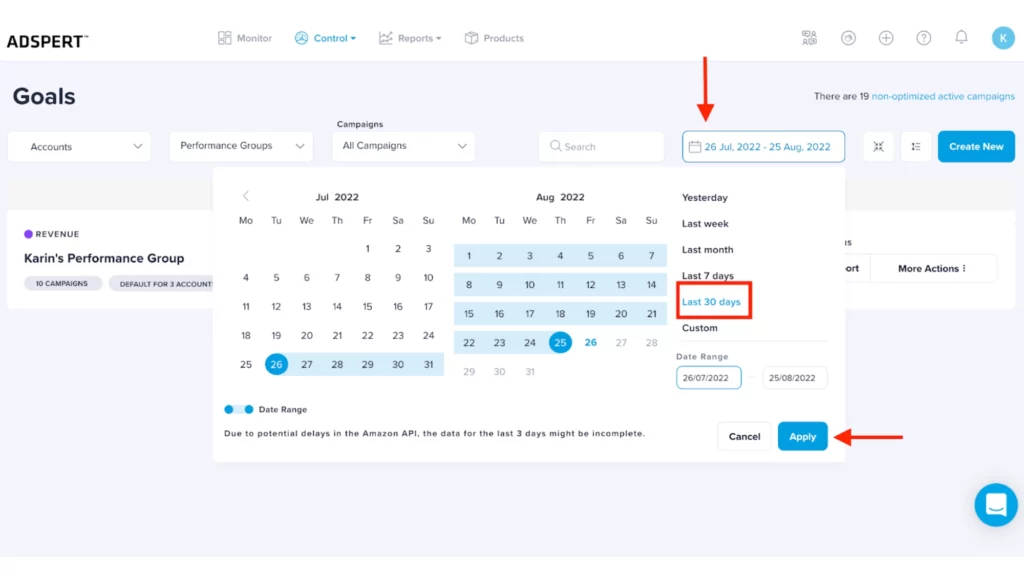
Step 3
Find the Performance Group for which you are considering changing to the revenue-based goal. From the metrics, find Conversions and check the number of conversions your campaigns received within the last 30 days.
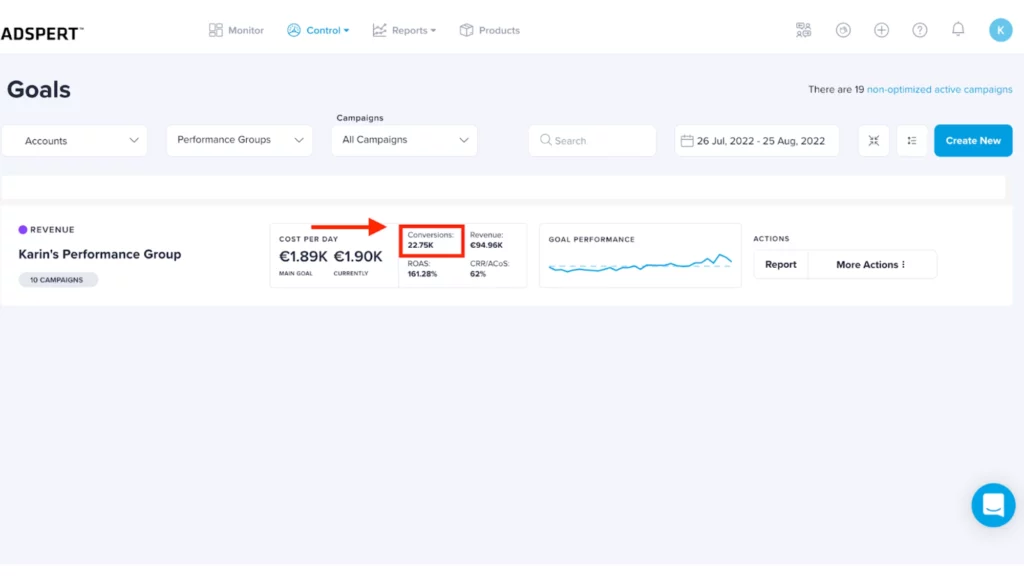
Conclusion
Switching from a Cost per Day goal to revenue-based goals like ACoS, ROAS, or Cost per Conversion in Adspert requires careful consideration of your conversions and revenue data.
By ensuring that your Performance Group has generated more than 30 conversions in the last 30 days, you can confidently transition to these revenue-based goals and leverage the algorithm’s PPC optimization capabilities.
Follow the best practices outlined in this article and regularly review and adjust your goals to align with your campaign objectives. With a well-informed approach to goal setting, you can maximize the effectiveness of your PPC campaigns in Adspert.